CRM systems are not like cars; there’s nothing cool about having one with too many features. In fact, having a “pimped out” CRM might actually make the software too difficult to use. According to SalesLoft, 72% of CRM users would trade functionality for ease of use. Combine that with research from the past decade showing that 25-60% of all CRM installations fail, and you realize that the most important aspect of a CRM isn’t a feature at all--it’s ease of use. If your CRM isn’t easy to use, you won’t use it, plain and simple. And if you don’t use it, you’re basically flushing money down the drain instead of giving yourself all the amazing benefits a CRM has to offer. So, instead of evaluating a CRM on its fancy add-ons and features, look for something you’ll want to use every day.
That said, there are some features that you’ll absolutely need in any CRM system. If you know CRM systems well and have used them before, you can probably make a list of features that are non-negotiables for your company. For those of you just starting your CRM search, the 10 features listed below are must-haves for any CRM, regardless of your industry.
The Basics
Contact Management
This is what CRMs are for, after all! You want all of your contact information in one place, including notes, files, tasks, events and pipelines for each lead or existing customer. You should also be able to search for each contact easily. All of your data should fit into your CRM system--check with customer service before committing to make sure the software can handle your number of contacts. Additionally, if you have a lot of Google contacts, see if the CRM can sync with your email account!

Calendar
A calendar is necessary for tying tasks and events to specific contacts so that you never forget who your “Follow Up” reminder is for. Your calendar should also sync up with whatever other calendars you have, like Google or iCal, so that all of your events are in one place.

Pipelines
A pipeline can track a lead or a contact through any regular process at your business. That could mean making a pipeline for leads, existing customers or projects. Pipelines also serve as great reporting tools; you can check on how many deals have been closed successfully in the past month, or how many leads you still have to follow up on.

Customization
Your business’ processes and the information you need from contacts isn’t necessarily what other businesses need--so, customization tools are a must for any CRM. You want to be able to add custom fields to your pipelines and contacts so that you can track the right data, and you should be able to add your personal preferences to the CRM, like color scheme and reminder settings. This might sound really basic, but when you’re using a system every single day, it needs to fit your business, your needs and your aesthetic.

Email Logging
Want to track an email campaign or a thread about a particular project? Email logging allows you to attach emails to the activity feed of a particular contact in the CRM. That way, you can easily pull up a record of your communications with a contact without leaving the CRM.

Mobile Access
Mobile CRM access improves sales people’s efficiency, productivity and data quality. A CRM app or mobile version of the website allows you to keep a contact’s info with you at all times, communicate with your team and add any updates to the CRM while you’re on the go. If this sounds like something you’ll need to do regularly, you’ll want a cloud-based CRM so that you can access data no matter where you are.

Customer Support
CRMs aren’t easy to set up or understand on your own. For even the most intuitive systems, you’re going to want a demo with the product, help guides and the ability to contact customer service if necessary. Be wary of CRMs that require you to pay for customer service or don’t have real people available for you to communicate with; your needs are unique, and you’ll want special help when learning how to maximize your benefit from a CRM system.

Easy Collaboration and Sharing
If you have a sales team (or plan on expanding in the next couple of years), you need to be able to share the same database to keep your entire team up to date! CRMs will let you do things like share the database; delegate events, contacts and tasks; and create specialized viewing or editing permissions for limited users or non-admins.
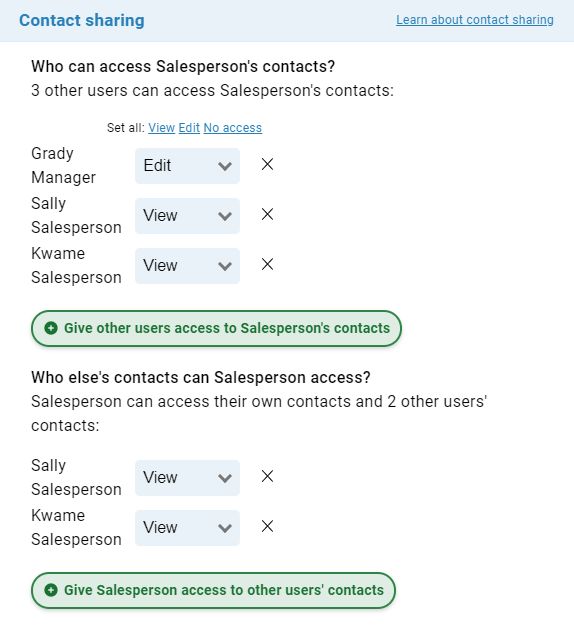
Easy Exports
Your data belongs to you, and you want to make sure that you can export it from the CRM if necessary, without sacrificing data security or quality. Your CRM data should export in an easy to read format such as a spreadsheet, and you should be able to manipulate the data as necessary. This can be particularly useful if you often run direct mail campaigns or like to keep hard copies.

Data Security
Read the fine print on your CRM system: does your company own the data? Does the CRM company monetize your data in any way? What protective measures are in place to keep someone from stealing your data? Some CRMs will allow you to prevent certain users from exporting data, lock users out and follow special ownership transfer protocols to keep a rogue sales rep from exporting the data and running.

If you ever need help figuring out what features a CRM has and its potential benefit for your business, contact customer service and ask for a demo! Demos are a great way to get to know a product without committing to anything. Check out this great article on demos.


Sign up to receive updates in your inbox